Warning : Do not drive DC motor directly with Raspberry Pi Pico pins as it
may damage rp2040 pins. Here i am using L298 driver circuit which can
control speed as well as direction of up to 2 DC motors.
Components Required
- Raspberry Pi Pico - 1
- L298 Motor Driver Module - 1
- DC Motors - 1 or 2 (depend on your application)
- Jumper Cables - 1 (to make connection with pico and motor driver)
- USB Cable - 1


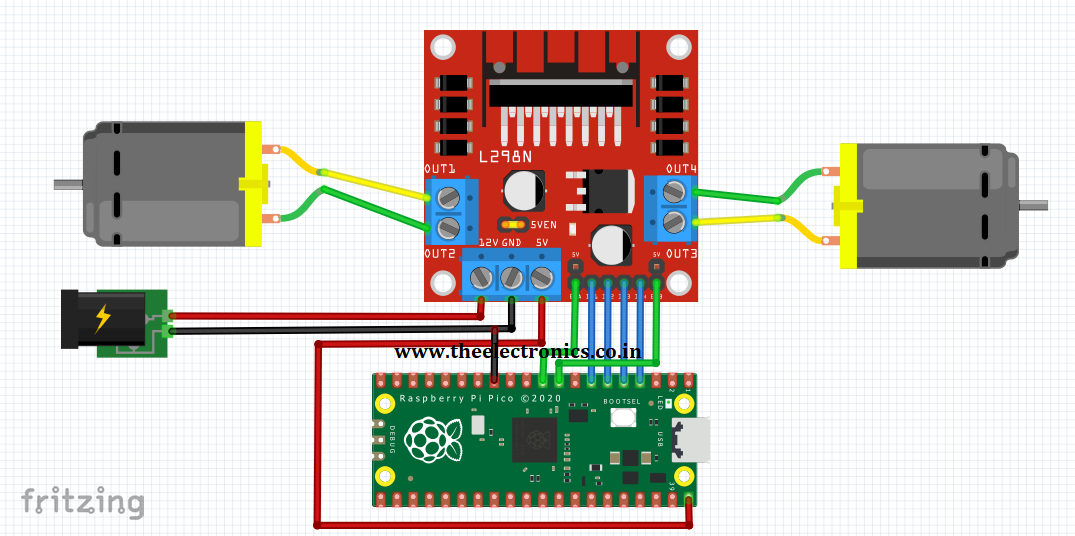






1 Comments
Thank you for code with Pico power supply from L298.
ReplyDelete